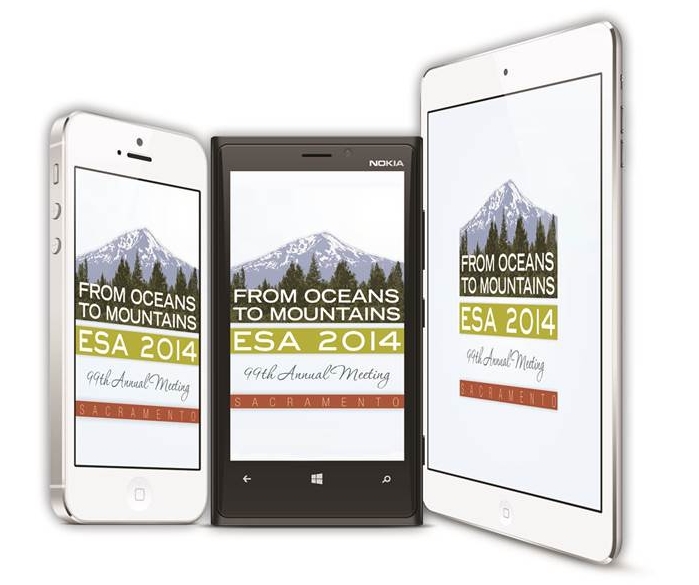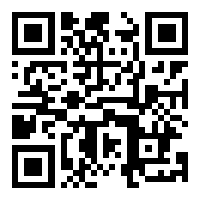If you’re thinking of going green, then ESA’s new meeting app is for you. This is our first app and we hope it makes the print program optional for attendees who want to reduce their paper use. This native app contains everything you will need to plan your meeting experience, including session information, presentation schedules, abstracts, maps, floor plans, a trade show directory, local attractions, and more.
If you already use ESA’s online personal scheduler, you can sign in through the app to download your schedule to your mobile device. Alerts during the meeting will announce important information such as weekend registration hours, when each plenary is about to start, and where to find the coffee during breaks.
Plan ahead
- Browse and search for sessions, special events, presentations, and speakers
- Read abstracts
- Download your personal schedule from the online program (if you built one)
- Build (or edit an existing) personal schedule from directly within the app
- Note cancellations
Navigate the meeting
- Look up locations of sessions
- View local maps and venue floor plans
- Browse and search exhibitors
- Learn about local points of interest
- Receive important updates within the app in real time
Network with your colleagues
- Join in the discussion on Twitter using a built in feed (#ESA2014)
- Create and share a personal profile (both optional)
- Browse colleagues’ profiles
- Share your schedule with your contacts
Capture important information
- Keep notes for sessions, presentations, contacts, and exhibitors
- Email all of your notes to yourself during or after the meeting
How to download and use the app
- We strongly recommend that attendees download the app before arriving on site
- An internet connection is required for download
- After the download is complete, all program content will be available without an internet connection
- Some app features do require an internet connection
How to import your personal schedule
- Personal scheduler users can download their schedule from the online program into the app.
- When creating a new personal scheduler account, please wait 24 hours before importing it to your phone.
- To do so, first note the PIN which is displayed at the top of all of the personal scheduler page. (If you don’t see it, click to “My Schedule” in the left hand menu.)
- Inside the app, click the gear icon on the upper left of the screen.
- Choose the “Online Profile Login” option
- Enter your email address (must be the same one you use for the personal scheduler) and your PIN from the website to import your schedule
- If you have any trouble with this, please email Jennifer Riem (jennifer@esa.org)
The app is compatible with iPhone, iPad and Android devices.
To download the app, follow the link or QR code using your mobile device.