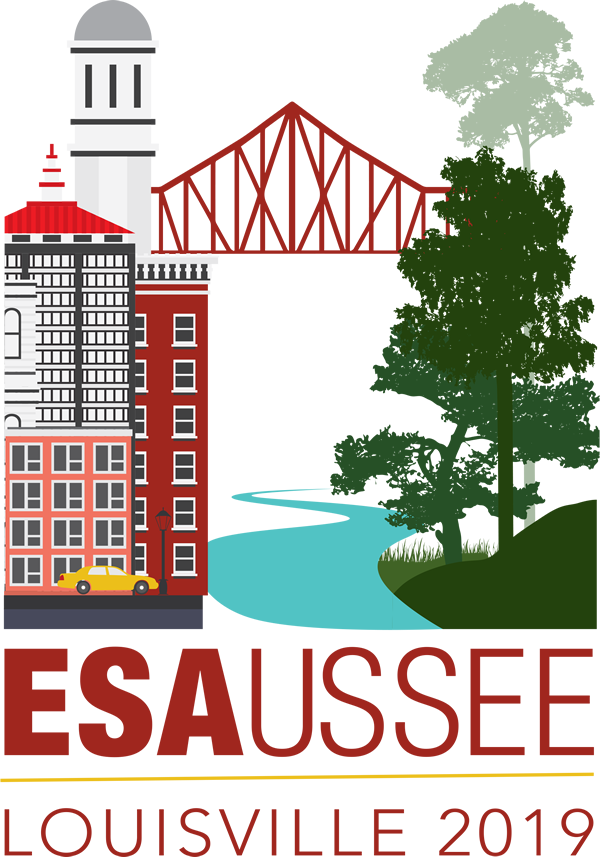About the Meeting App (Online and Mobile)
- There are two versions this year. The online app is available in any web browser with an internet connection. The native app can be downloaded from the Apple or Google Play stores.
- Both versions are free. Both versions of the app are same tool that is free and available to everyone, whether you have already registered or plan to do so once you arrive on site.
- The app is ready to go. You do not need your ESA member ID, abstract ID, or registration information to use either version of the app.
- No login is required. There is an optional login you can set up in order to build and save a schedule in either tool. But it’s not necessary. You can read the whole program without it.
- Sync your stuff. The login allows you to save and sync your information between the online and mobile app. You can also sync between multiple devices.
- The online app requires internet. It’s a website with special features. You can access it from any internet browser, including one on a mobile device. It will adapt to the size of your screen.
- The mobile app gives you more freedom. The app only requires an internet connection when you initially download and install it. After that, you can browse the meeting program from your device without additional internet access. You do need an internet connection for a small amount of external content (external links in the left hand menu, floor plans, updated content).
- We recommend using the online app first if you like to read on a computer. In advance of the meeting, you can browse the program, read abstracts, and plan your schedule on a computer.
- We recommend installing the mobile app before you travel. It will be ready to go when you arrive at the meeting, and you can read the program on the plane.
- Whatever works for you. You can use the online app, the mobile app, or both. You can sync with your schedule either way. It’s flexible so you can figure out what works best for you.
- New users will need to set up a login. It’s easy. All you need is your email address and a password of your choosing. You do not need any existing login information for your abstract, membership, or meeting registration.
- Previous users can reset their password. If you don’t remember it, this is a pretty easy process. All you need your email address.
- The optional login allows some useful features. You can bookmark items of interest (My Favorites), add events to your schedule (My Schedule), and add people as contacts (My Contacts).
We hope you find the online and mobile app useful. If you have any trouble with either, please email Jennifer Riem or come visit the Info Desk on site.